Unexpected problems, or risks, can often derail even the best-laid project plans. This is why effective risk management is crucial for every project manager. With the right tools and techniques, you can identify, assess, and mitigate risks early. Here are the top 10 risk management tools and techniques every project manager should know about:

Microsoft Excel
Microsoft Excel is a fundamental tool for risk management. It’s user-friendly and widely accessible. Excel allows project managers to create detailed lists of potential risks and track their status throughout the project lifecycle. For example, you can use Excel to list all possible risks for a project and outline strategies to address each one. Excel unfolds its real potential when it works together with other power tools.

Microsoft Power BI
Power BI is a powerful data visualization tool that transforms complex data into insightful visuals. Excel and Power BI are a perfect match. Excel assists in storing and managing your data and Power BI supports with interactive reporting visuals. Such interactive dashboards highlight your risks and impacts. Imagine using colorful charts to show the risks of your latest project, making it easier for everyone to understand and act.

Risk Register
A risk register is a vital document in risk management. It helps project managers keep all identified risks in one place. Imagine it as a comprehensive notebook where you document every possible problem and the corresponding mitigation strategies. This ensures that risks are not overlooked and are continuously monitored.
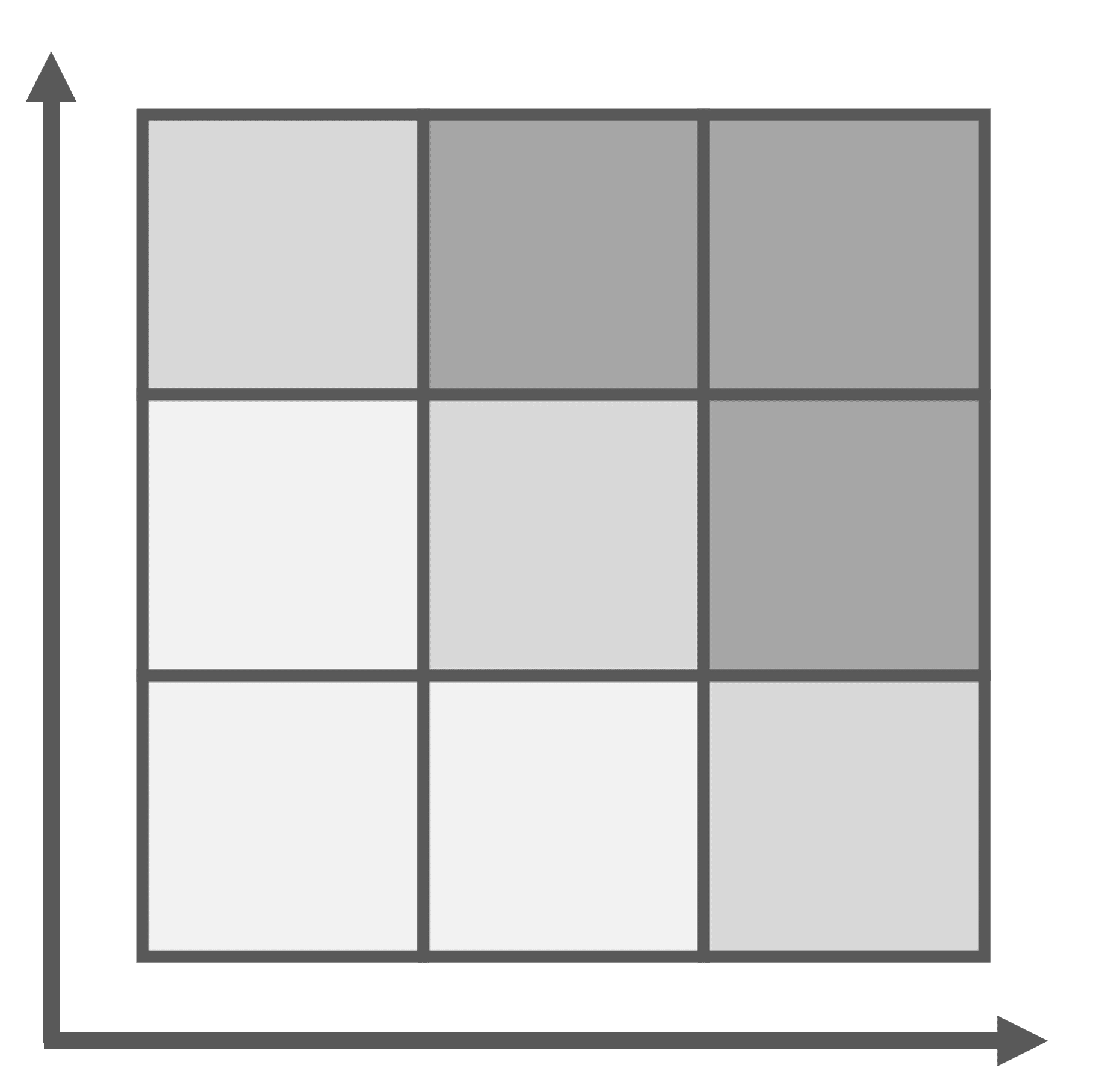
Risk Matrix
The Risk Matrix is a visual tool that helps project managers prioritize risks based on their likelihood and impact. By plotting risks on a matrix, you can quickly see which ones require immediate attention. The Risk Matrix is just one of the visuals that should be part of every risk manager’s Power BI dashboard.
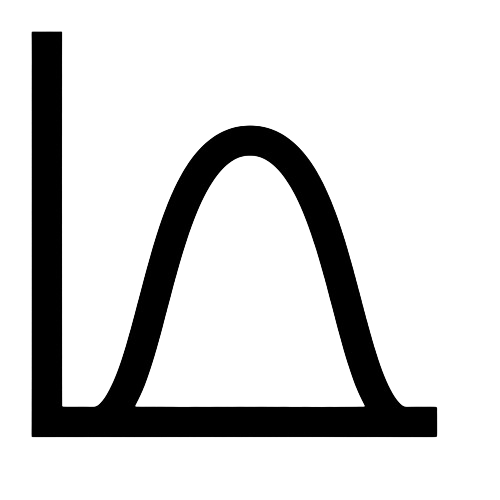
Monte Carlo Simulation
Monte Carlo Simulation is a more advanced tool that uses statistical methods to predict the impact of risks. It’s like rolling dice many times to see the most common outcomes. This tool helps you anticipate potential problems and plan accordingly. A Monte Carlo Simulation is particularly useful for complex projects with multiple variables. Microsoft Excel is your go-to tool for implementing a Monte Carlo Simulation.
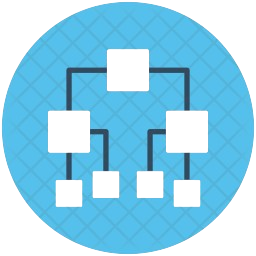
PERT (Program Evaluation Review Technique)
PERT is a technique that helps project managers understand how time and risks can affect project schedules. By mapping out all steps and tasks in a project and analyzing potential delays, PERT provides a clearer picture of the project timeline. For example, analyzing project risks and their impact on each task duration can help you minimize project delays.
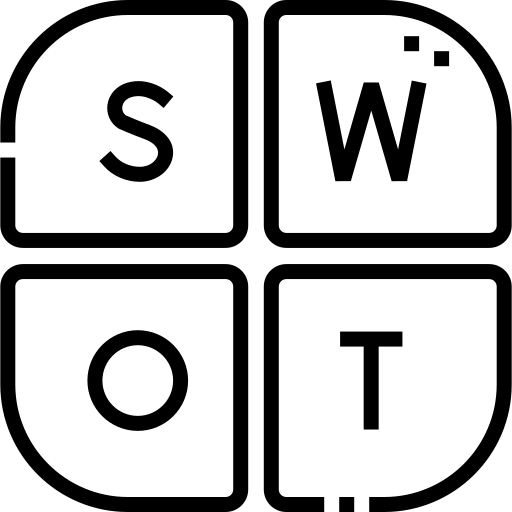
SWOT Analysis
SWOT Analysis is a strategic planning tool that examines strengths, weaknesses, opportunities, and threats. This holistic view helps project managers understand both internal and external factors that could impact the project. It’s like scanning your business environment to make better decisions.
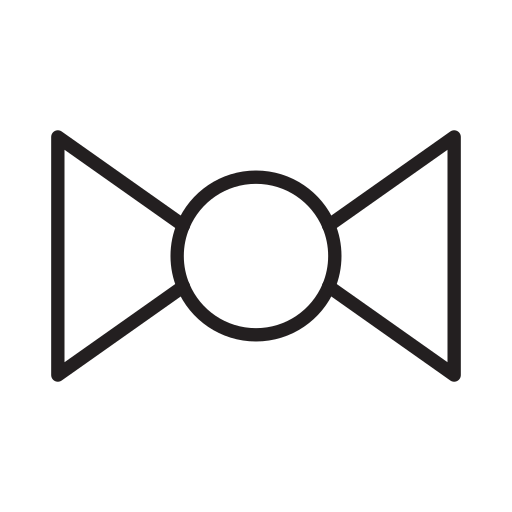
Bowtie Diagram
A Bowtie Diagram is a visual tool that shows how risks happen and their effects. It helps you understand the causes of risks and how to prevent them. Including a Bowtie Chart in your Power BI dashboard helps you understand the underlying forces of your risk portfolio.
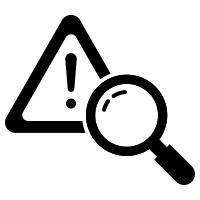
Risk Breakdown Structure (RBS)
RBS is a hierarchical framework that categorizes risks into different groups. This organizational tool helps project managers systematically identify and manage risks. For example, you might categorize risks related to their source or area of impact.

Scenario Analysis
Scenario Analysis helps project managers plan for various potential situations. By thinking through different scenarios, you can develop strategies to address them. Planning in scenarios makes you aware of not only the average outcome but also extreme consequences.
Key takeaway
These top 10 powerful tools help project managers see and handle risks better. They make sure projects run smoothly and finish well. By using these tools, you can spot problems early and fix them before they get big. This way, your projects stay on track.