The fastest way to success
It’s easy. Are you interested in our Risk Matrix? Here we share with you everything you need to get started as quick as possible. First, you will learn the requirements in the data. This is followed by an overview of all the functions of the Risk Matrix with short YouTube videos.
How to prepare your data
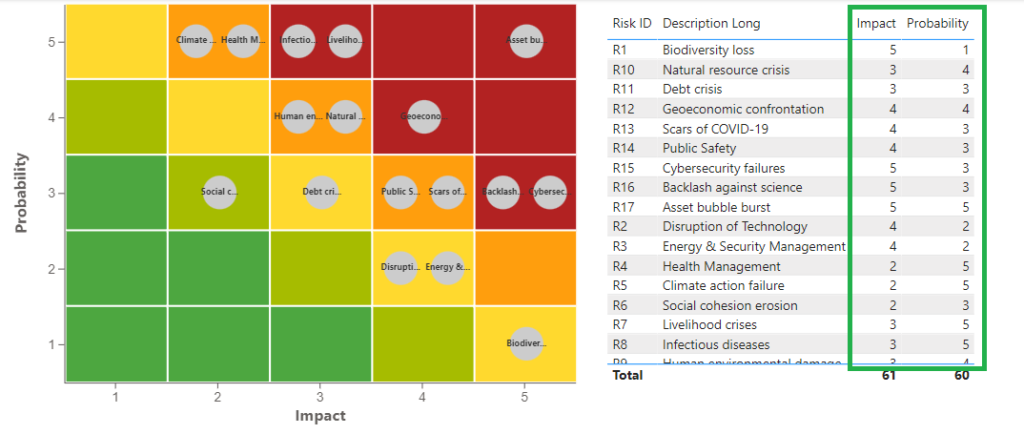
Our Risk Matrix requires whole numbers in the range 1 to up to 10 for the two possible dimensions.
If this is not the case in your data, we have created a subpage with instructions for transforming strings and other numerical values.
Download Visual
Loading data
After you have prepared your data and converted the expression of the risks into the value range 1 to 10, you can now link the data with the visualization.
Initially, three fields are required:
- Risk ID (The labeling that your risk gets on the matrix)
- Horizontal Axis (The dimension to be plotted on the horizontal axis)
- Vertical Axis (Vertical dimension)
Avoid “Count”, “Count (distinct)”, “Standard deviation”, “Variance” and “Median” aggregations for the axes, since these only generate a total key figure!
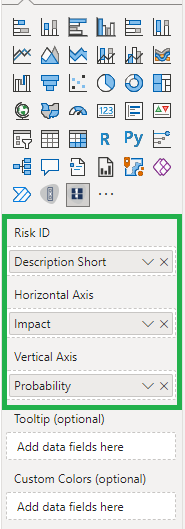
Custom Colors
Nastavitve mreže
Nastavitve osi
Nastavitve indikatorja
Pogojno oblikovanje
Tooltips
Drillthrough
History or Inherent/Residual risk
Now you are ready to use our Risk Heatmap and enhance your reporting! Below we have listed more in-depth instructions for all further customizations: